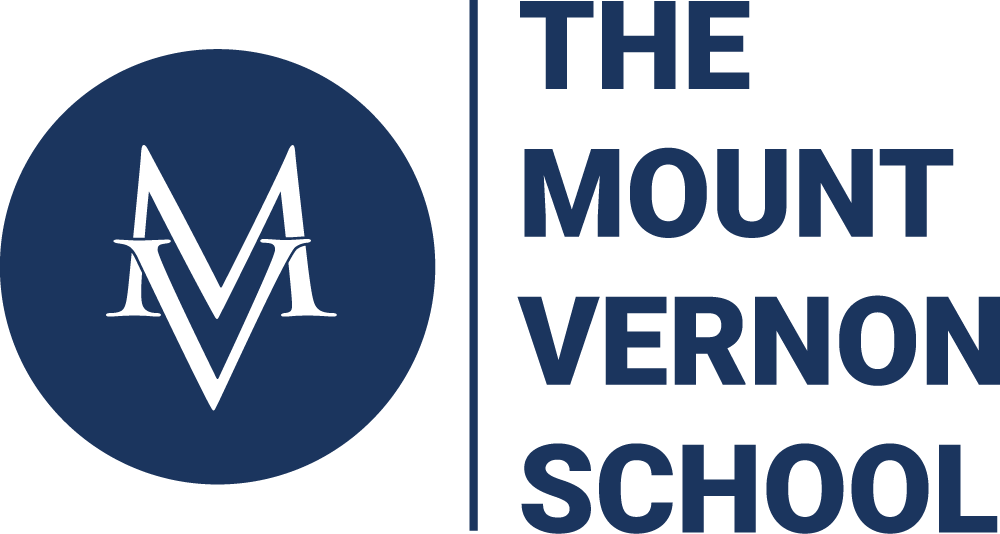Over the summer, the Education Building on the Founders Campus went through an innovation project of its own. After spaces were redefined, fixtures updated, finishes refreshed and flexible furniture added, the true test was to see how students and teachers in grades 1-4 would flourish. In just a few short months, we have our answer. Students are thriving as a result of being able to create the learning environments that suit them. Flexible spaces are allowing them to be comfortable, more focused and energized to learn. Along with this flexibility comes opportunities to increase interaction and collaboration with their teacher and other students.
Chris Andres, grade 3 teacher, shared his flexible and interactive experience on a national level, by submitting what we might call an “everyday Mount Vernon occurrence” to Teacher2Teacher Challenges – a community of teachers who design meaningful solutions for their classroom, school, and community, together. His submission is below. For this, he was awarded the distinction of “Winning Concept.”
 “Collisions” Are Where Collaborations Begin
“Collisions” Are Where Collaborations Begin
Hallways, cafeterias and similar common spaces are where colleagues, ideas, problems and solutions collide. We have post-able/writable surfaces in these locations to display the learning that happens around our schools. Why not use these common spaces to learn how to best meet the needs of the students, teachers and other members of our community? The surfaces/boards in these spaces are interactive, where anyone who posts something can receive feedback. Anyone roaming the halls can offer input to help grow or refine an idea. These surfaces/boards represent points of impact where collisions have occurred. From these collisions, conversations might begin and collaborations are born.
There is a level of anonymity that comes with common spaces that allows honest posts; no one is required to respond to the writing on the wall but if you feel connected to what you see and have input, you are invited to offer it. There are no prerequisites to satisfy before you are allowed to respond. Your “expert” might be someone from a different grade level (above or below), a parent dropping off or picking up their child, or anyone.
The owner of the question can receive the feedback they might need to grow their idea or formulate prototypes leading to a solution.
So why can’t I ask, “How do you teach someone multiplication?” Or better yet, “how did you learn to multiply?” Couldn’t I also ask questions about novels, Newton’s laws of thermodynamics, or issues in our community outside the brick and mortar structure we call school?
Rationale: This “Collision” space allows community sourced feedback for issues/questions/topics posed by anyone who encounters the board. Collaborations begin the moment a post is addressed on the board. This use of common space allows people an opportunity to “weigh in” on ideas by offering honest feedback in order to grow ideas, share experiences, and much more.
Purpose: The key to innovation that adds value to a school community lies sharing work with others for discussion Collaborative space, with boards for sharing ideas, work, and anything else of value, could offer school communities a central place to bring ideas together for this kind of discussion, allowing for remixing and creation of new ideas through the divergent thinking that the shared space encourages.
Impact: Shared collaborative space could give faculty and students greater autonomy and shared purpose to their ideas by allowing them to take ownership and offering inspiration to to others.
Feasibility: Collaborative spaces are extremely feasible, depending on the initial level of commitment. Spaces can be created cheaply and quickly using posterboard and Post-It notes, and more expensive solutions with dedicated whiteboards can also be built.
Implementation
1. Decide on initial goals for the collaborative space:
- is it serving faculty, students, parents, etc.?
- How interactive will it be?
- What other plans for it does the community have?
2. Write an inviting statement or question, e.g. “How might we….?”.
3. Share the board with the community, inviting contributions and feedback.
4. Monitor the board space for appropriate content and organize contributions as is necessary, perhaps even sharing “top contributions” in school newspapers, email, etc.
5. Periodically update boards with new questions or statements. Invite faculty and/or students to generate board topics for successive rounds of contributions.
BEFORE YOU POST A QUESTION ON THE BOARD
Decide on the question. Begin by doing a few fun/community building questions like My dream is…I am grateful for. After these community building questions have been done and the community starts using the board, then more intentional questions and ideas can be put on the board.
Decide on the audience. The board should be posted/put up in a location best for the intended audience. If it is just for the teachers, then the board should be in a teacher use area only. If it just for one class, then a whiteboard could be used. If it is for everyone including parents at the school, then it should be posted/put up in an area where more people could readily and comfortably post.
Decide on the monitoring, maintenance of the board. If the audience is just teachers, then the monitor would be one or a small group of teachers. If it is for only the students, then students and/or a teacher could monitor and physically maintain the board. For a wider audience, a team of people should be used. A suggested team might include at least one member for each of the groups targeted: 1 teacher, 1 student, 1 administrator and 1 parent. This might not be possible. It is only suggested.
Physical maintenance depends on the type of board.
Communicate the chalkboard concept and process
Share the concept of community chalkboard with the audience. The team needs to decide the best way to do that for their audience and school. When we did it with teachers/administration, I sent a brief email with what a community chalkboard was, gave this link in case faculty were interested and wrote instructions on the question, where we would post, how long we would post and how we would evaluate.
[justified_image_grid ids=4065,4064,4063,40§2,4061,4060,4059]