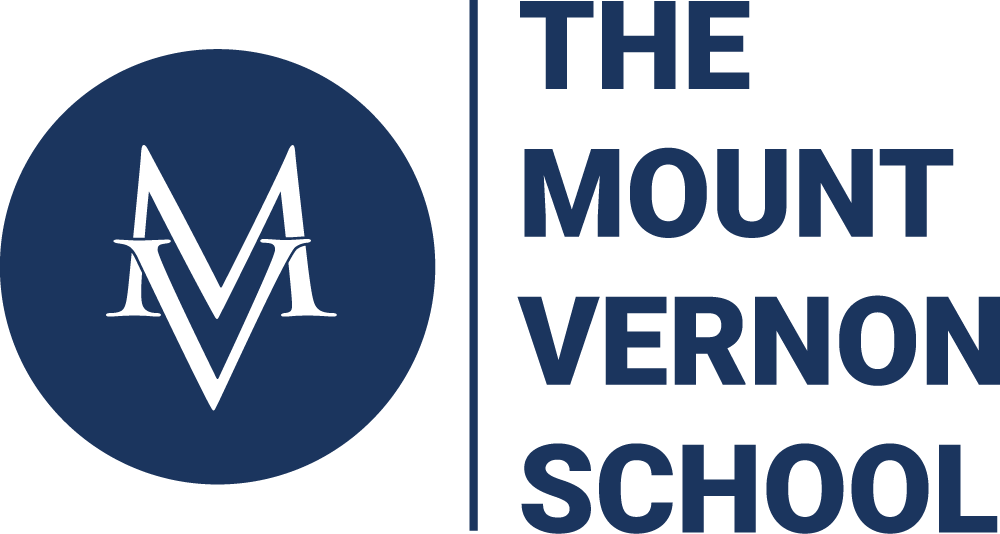This year, Middle School students began using Seesaw, a program that allows them to capture and reflect on their learning in various ways, using their iPad to capture photos, videos, voiceovers, drawings, and more.
Throughout the year, learners will have the opportunity to continue to add demonstrations of learning to Seesaw, and families are able to like and comment on their student’s posts to continue the dialogue about learning and growth.
Already an extensive list of work has been recorded in Seesaw. With teachers and students working together to come up with creative ways to use this new tool, students have used Seesaw to:
- Capture themselves as meteorologists making video forecasts in Earth Science
- Record observations in MDE and then view Mr. Andres’ feedback on their observations
- Give peers feedback by commenting on each others’ work in Grade 6 Humanities
- Solve math problems out loud in Grade 7 math
- Complete an activity that challenged them to make a Venn diagram of factors
- Introduce themselves by speaking in French
- Describe famous artists’ talents by speaking and counting in Spanish
- Document progress throughout a “body biography” project, adding voiceover to describe each stage of the project in Grade 7 Humanities
- Share essays on injustice in Grade 8 Humanities
- Respond to a guided reflection activity
- Draw and explain a diagram of the social structure in The Outsiders in Grade 6 Humanities
- Reflect on a microbes lab using photos and voiceover in Life Science
- Design a model showing how energy changes and then respond to Mr. Edmonson’s feedback on the model
- Add demonstrations of learning from Trimester 1 in Grade 7 Humanities
- Take a video explaining their biggest takeaways from Trimester 1 in Grade 7 Humanities
- Showcase the learning journey by capturing test corrections in Grade 8 math
- Upload an image of their name written in Latin
- Dialogue with a peer in a video, speaking only Spanish